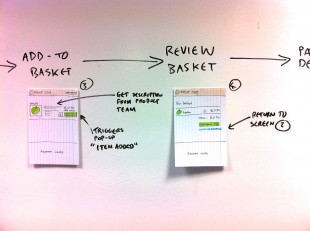This is the second instalment of a series of posts focussing on setting an analysis rhythm for large or complex agile programmes. Part one explains big thinking - the first activity involved in setting an analysis rhythm. This post explains the second activity high level design.
High level design
The purpose of high level design is to agree a visual representation for a chunk of work that you’re delivering. This can be represented as a process flow or user journey, with screen sketches at relevant points.
High level design may happen alongside big thinking, or there can be a gap if the team wish to undertake research in between the activities. High level design takes place at a wall.
For example when designing an online shop, a section of the high level design output may look like this
A key part to high level design is what I refer to as simulation. Simulation is role play, when team members play the part of the user and walk through the journey. This should happen next to the wall you’ve drawn on, so you can amend things as you go.
Once a design has been agreed the designers sketch or code screens. The screens can be used for user research in advance of the build.
For a larger programme you may decide to introduce what I refer to as intelligent challenge. Intelligent challenge is a show and tell for stakeholders early on. It provides a way to involve a wider group of stakeholders in analysis and design, by walking them through what you have on the wall. It’s also good for communication and encourages questioning and challenge from stakeholders.
High level design is likely to include the product manager and key development, design, analysis and user research roles.
Please get in touch if you have any questions about high level design. Tomorrow I’ll explain the third activity - detailed design.